Segmented Timeline Feature for Video Players
Navigate through your interactive video with our unique, image based navigation timeline.
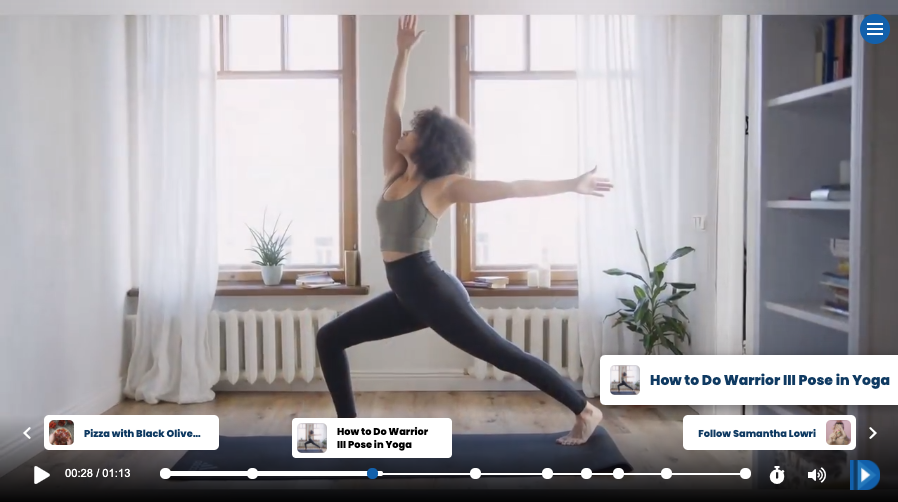
Desktop Segmented Timeline
There is nothing worse than not begin able to find certain sections of a video.
With our image based timeline you can now hover over the chapter/moment dots to view what is coming up. There is a small description also. To make it even easier we have put 'Jump To' navigation on the left and right of the timeline.
Mobile Segmented Timeline
On mobile, scrubbing back and forth on a small timeline dot with your finger can be difficult.
Now you can access the chapters from the toolbar. The bookmark icon also indicates which section the user has bookmarked for reference.
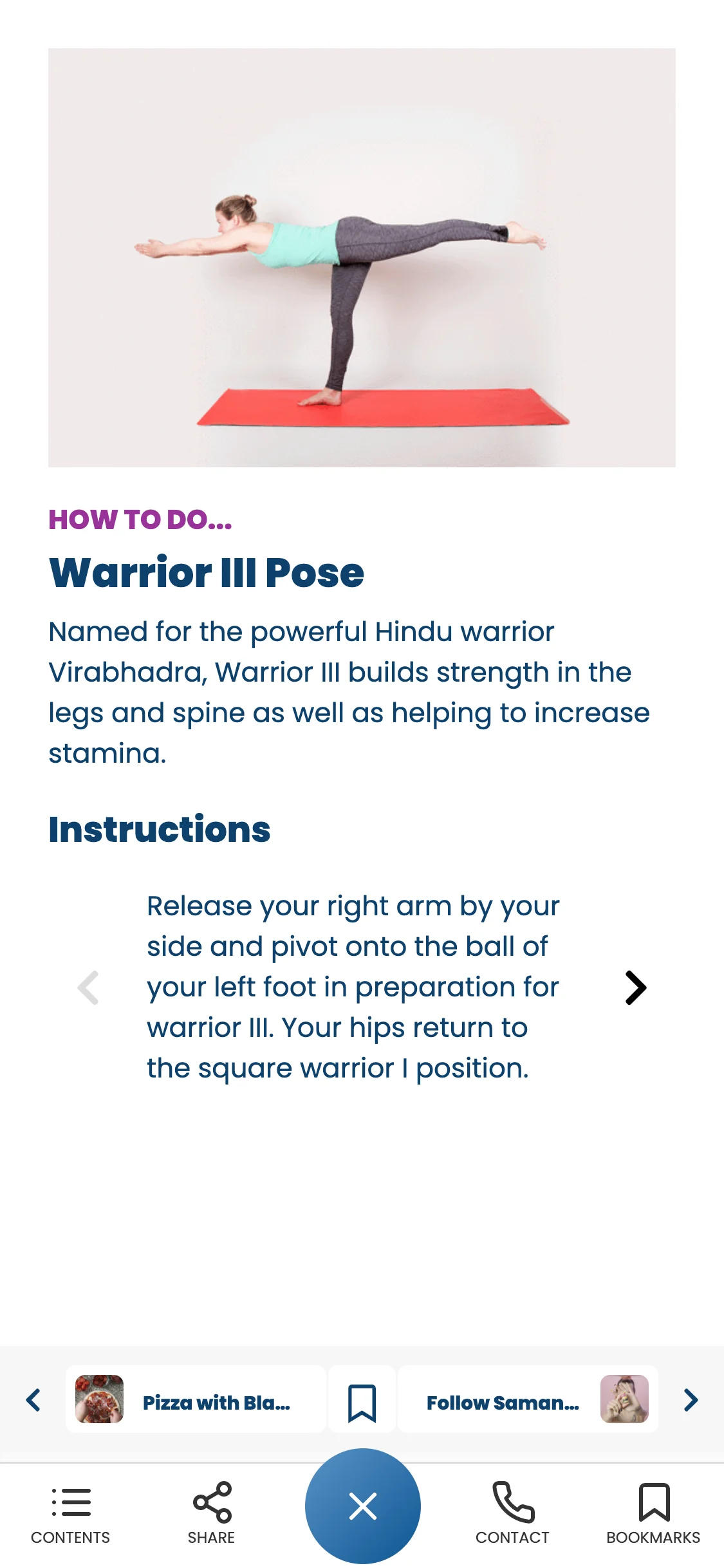
Other Features
Create a free account to get started
No credit card details taken, just an email address can get you on your way to creating your interactive content.
© Finity 2019, All Rights Reserved